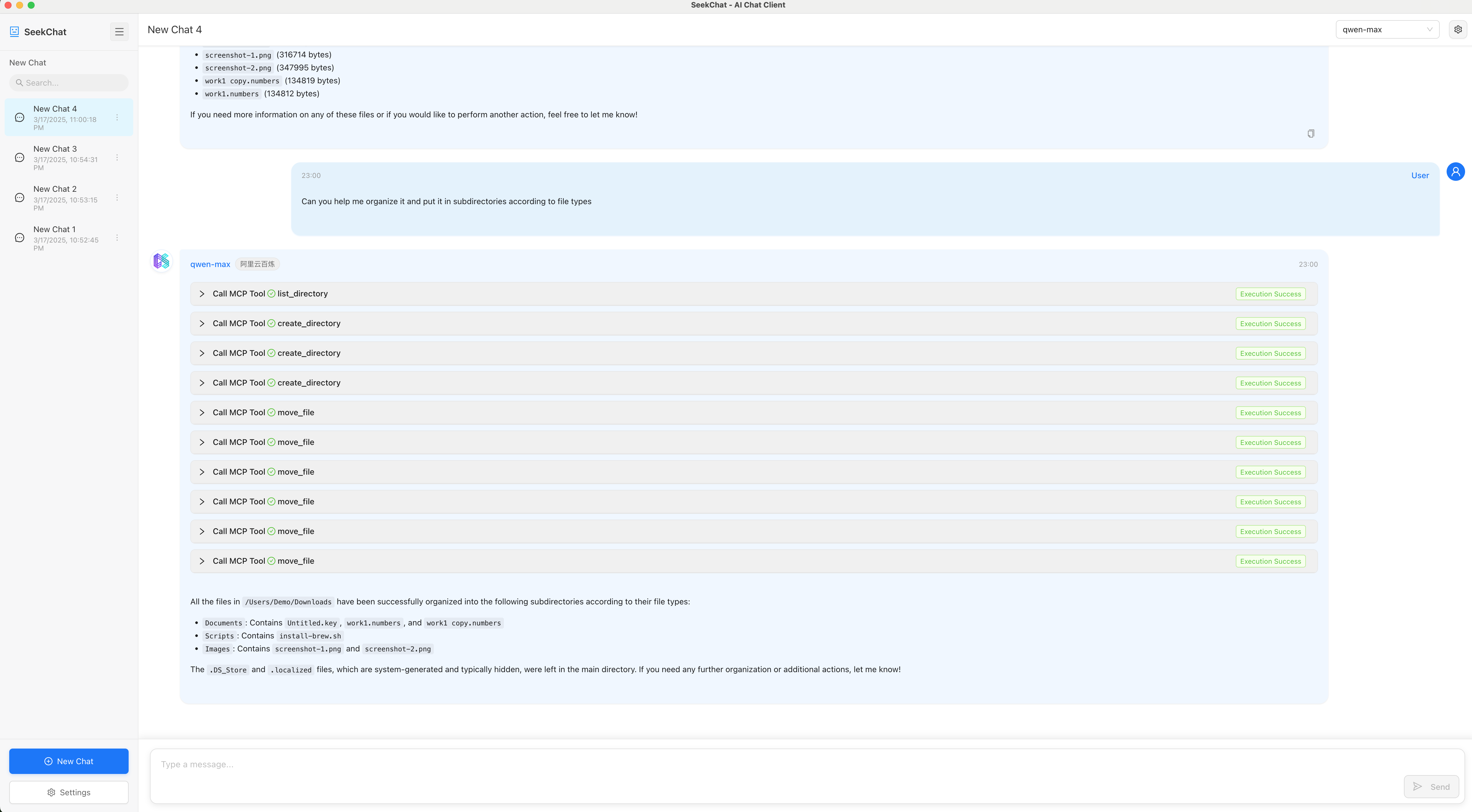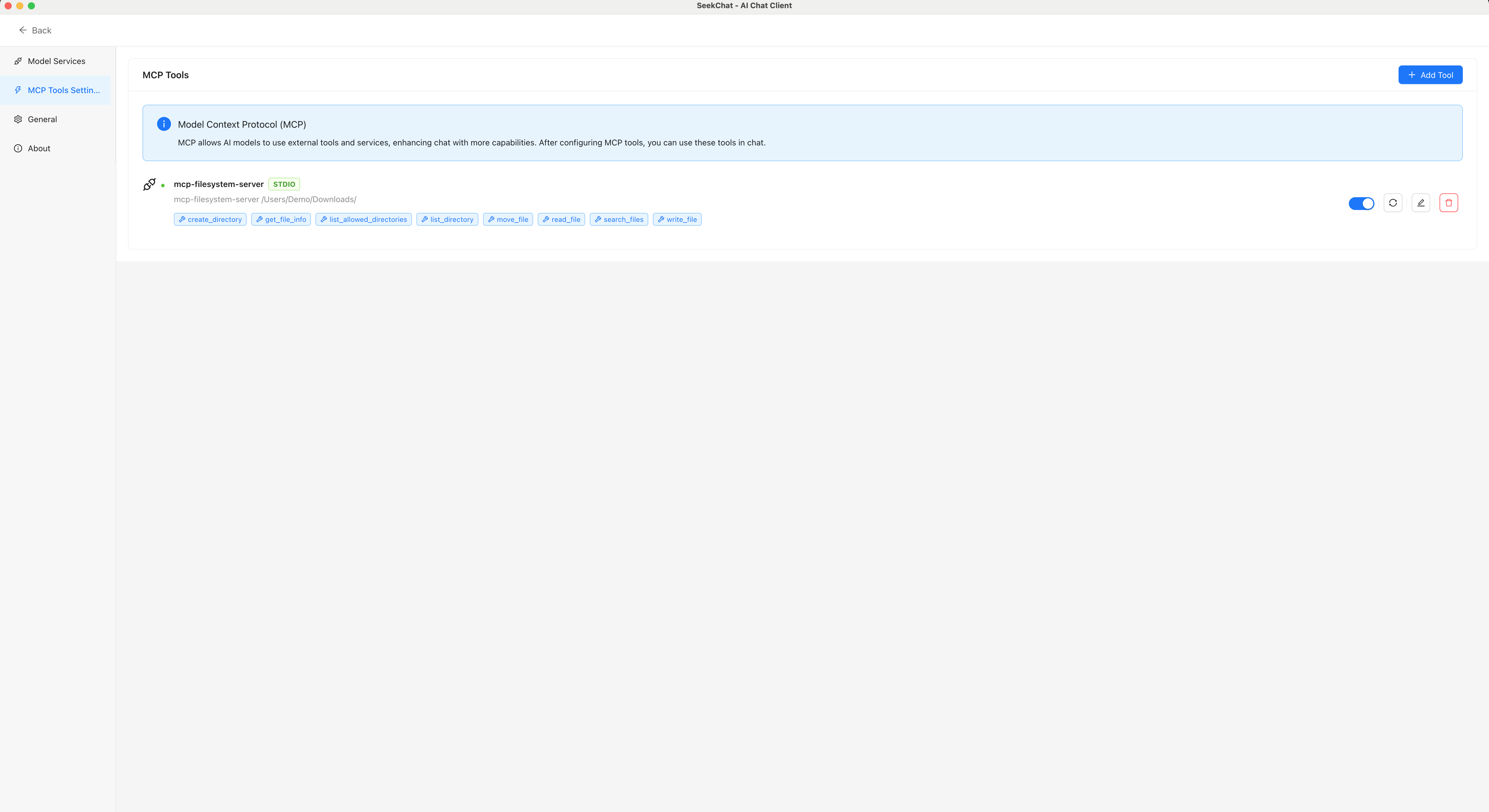SeekChat supports MCP tool execution, enabling AI to directly control your computer and perform various tasks. Easily automate file management, data analysis, code development, and more, turning AI into a truly intelligent assistant.
- Multiple AI Providers: Support for various AI service providers
- MCP Tool Integration: Support for Model Context Protocol tools that enhance AI capabilities
- Local Storage: Chat history is stored locally to protect your privacy
- Multi-language Support: Available in English and Chinese
- Modern UI: Simple and intuitive user interface
Visit the Releases page to download the latest pre-compiled version.
# Clone the repository
git clone https://github.com/seekrays/seekchat.git
cd seekchat
# Install dependencies
npm install
# Run in development mode
npm run dev
# Build for production
# For macOS
npm run electron:build:mac
# For Windows
npm run electron:build:win
# For Linux
npm run electron:build:linuxJoin our
After following our WeChat Official Account, send the message "加群" to join our WeChat community group and discuss with other users.
Pull Requests and Issues are welcome! If you have any suggestions or find a bug, please let us know.
- Thanks to all open-source project contributors
- Thanks to the Electron and React communities
- Special thanks to all users for their support and feedback