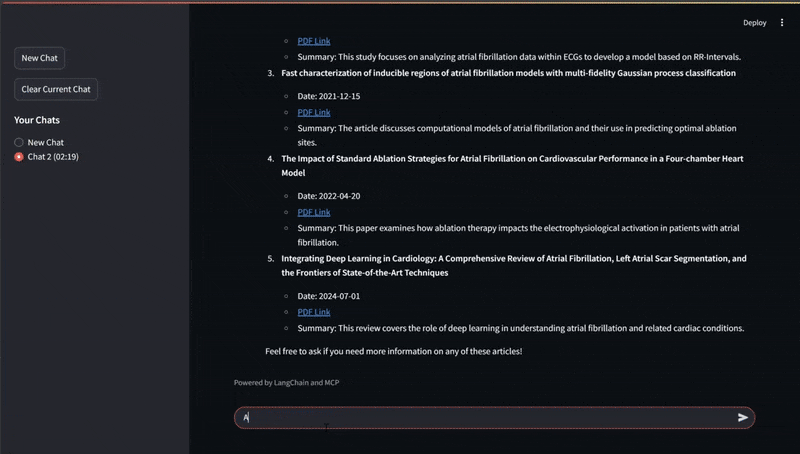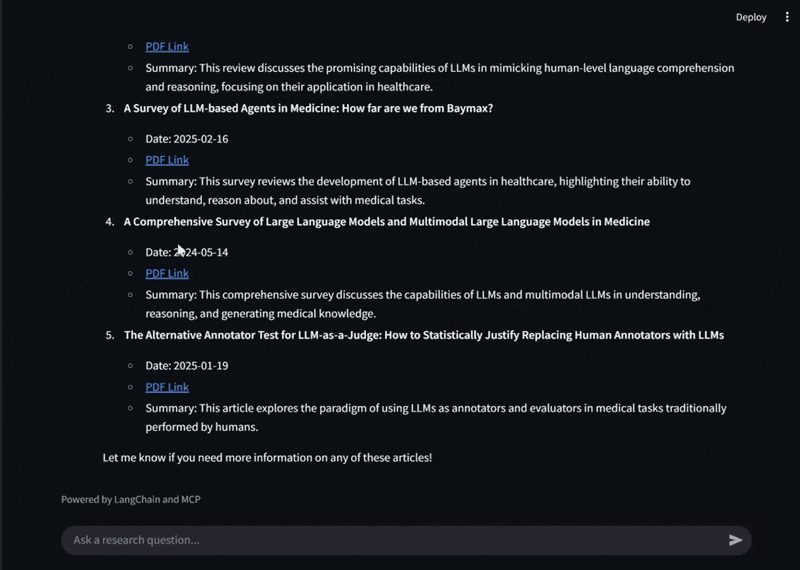This project demonstrates a research assistant application built using Model Context Protocol (MCP), LangChain, FastAPI, and Streamlit. It showcases how to create a modular AI system with MCP servers and Langchain. This demo can search and analyze scientific papers, provide linguistic analysis on documents, and create a user-friendly interface for interacting with these AI capabilities.
This demo consists of three main components:
- MCP Servers:
- ArXiv Server: Provides tools for searching and retrieving scientific papers from ArXiv
- DocLing Server: Offers document linguistics tools for analyzing and understanding text
- FastAPI Client Server:
- Acts as the coordination layer between the MCP servers
- Implements a research assistant agent that uses tools from both MCP servers
- Exposes an API for interacting with the assistant
- Streamlit UI:
- Provides a user-friendly web interface
- Allows users to query the research assistant
- Displays search results, paper analyses, and other outputs
- User submits a research question or request through the Streamlit UI
- The request is sent to the FastAPI client server
- The client server uses the MultiServerMCPClient to coordinate with multiple MCP servers
- Based on the request, the appropriate tools are invoked (ArXiv search, document analysis, etc.)
- Results are processed and returned to the Streamlit UI for display
Environment Setup
Copy the template environment file:
cp .env.template .envEdit the .env file with your API keys and configurations
Running with Docker Compose
The easiest way to run the entire application is using Docker Compose:
docker-compose up -dThis will start all components:
- ArXiv server on port 8000
- DocLing server on port 8001
- Client server on port 8002
- Streamlit UI on port 8501
Then visit