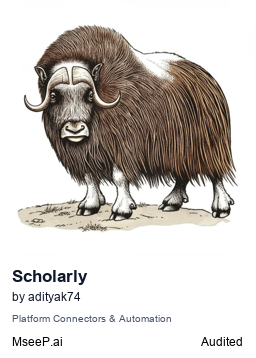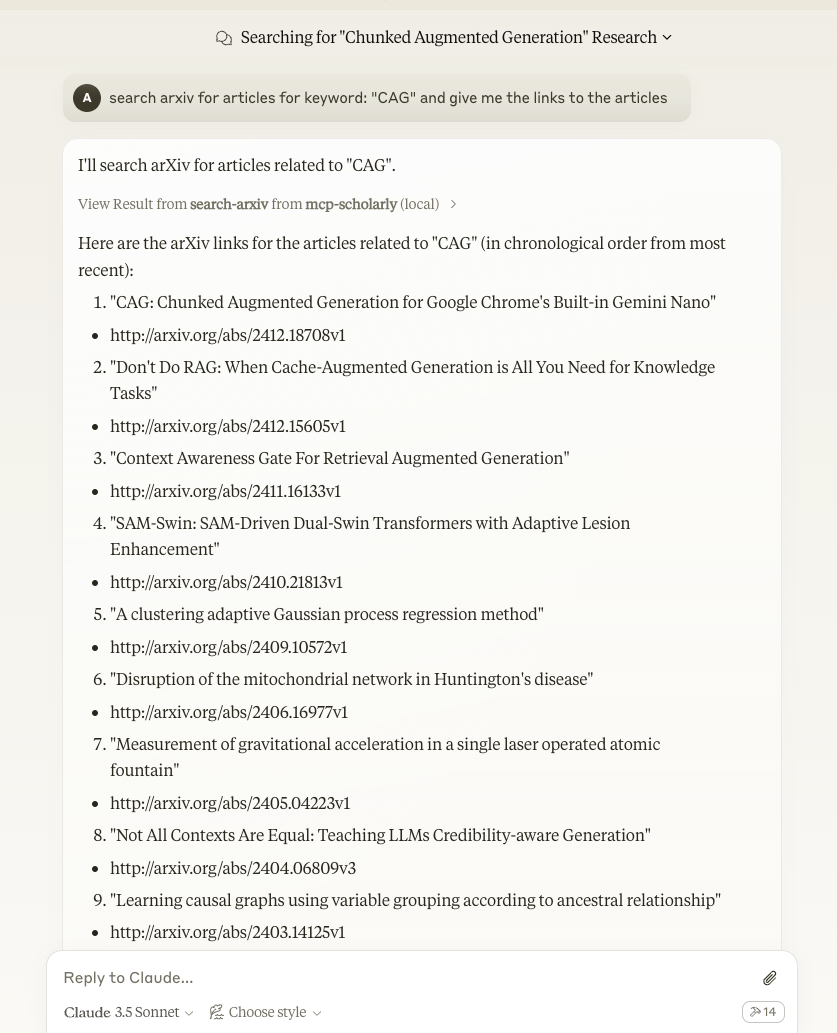A MCP server to search for accurate academic articles. More scholarly vendors will be added soon.
The server implements one tool:
- search-arxiv: Search arxiv for articles related to the given keyword.
- Takes "keyword" as required string arguments
On MacOS: ~/Library/Application\ Support/Claude/claude_desktop_config.json
On Windows: %APPDATA%/Claude/claude_desktop_config.json
Development/Unpublished Servers Configuration
``` "mcpServers": { "mcp-scholarly": { "command": "uv", "args": [ "--directory", "/Users/adityakarnam/PycharmProjects/mcp-scholarly/mcp-scholarly", "run", "mcp-scholarly" ] } } ```Published Servers Configuration
``` "mcpServers": { "mcp-scholarly": { "command": "uvx", "args": [ "mcp-scholarly" ] } } ```or if you are using Docker
Published Docker Servers Configuration
``` "mcpServers": { "mcp-scholarly": { "command": "docker", "args": [ "run", "--rm", "-i", "mcp/scholarly" ] } } ```To install mcp-scholarly for Claude Desktop automatically via
npx -y @smithery/cli install mcp-scholarly --client claudeTo prepare the package for distribution:
- Sync dependencies and update lockfile:
uv sync- Build package distributions:
uv buildThis will create source and wheel distributions in the dist/ directory.
- Publish to PyPI:
uv publishNote: You'll need to set PyPI credentials via environment variables or command flags:
- Token:
--tokenorUV_PUBLISH_TOKEN - Or username/password:
--username/UV_PUBLISH_USERNAMEand--password/UV_PUBLISH_PASSWORD
Since MCP servers run over stdio, debugging can be challenging. For the best debugging experience, we strongly recommend using the MCP Inspector.
You can launch the MCP Inspector via npm with this command:
npx @modelcontextprotocol/inspector uv --directory /Users/adityakarnam/PycharmProjects/mcp-scholarly/mcp-scholarly run mcp-scholarlyUpon launching, the Inspector will display a URL that you can access in your browser to begin debugging.