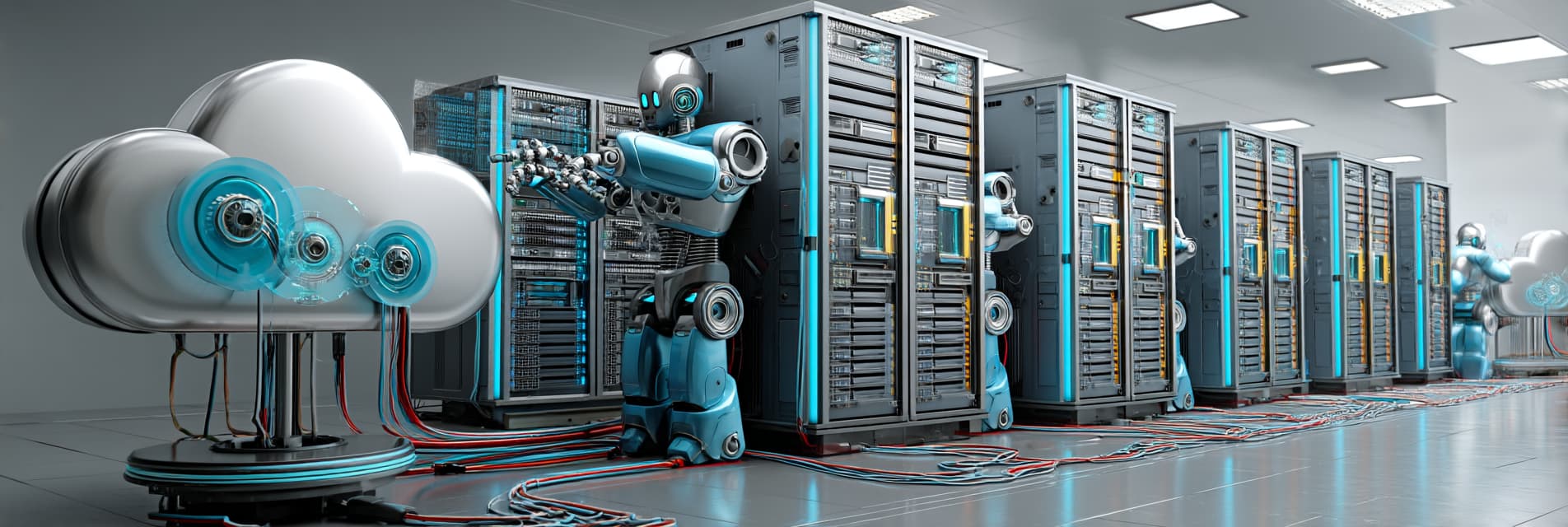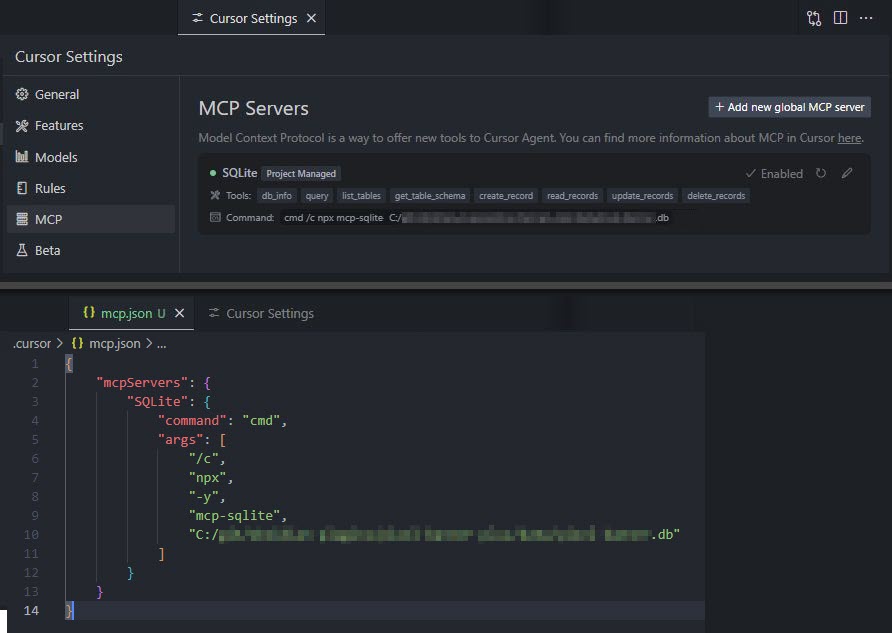This is a Model Context Protocol (MCP) server that provides comprehensive SQLite database interaction capabilities.
- Complete CRUD operations (Create, Read, Update, Delete)
- Database exploration and introspection
- Execute custom SQL queries
Define the command in your IDE's MCP Server settings:
e.g. Cursor:
{
"mcpServers": {
"MCP SQLite Server": {
"command": "npx",
"args": [
"-y",
"mcp-sqlite",
"<path-to-your-sqlite-database.db>"
]
}
}
}Windows users will need to use the cmd /c as follows:
{
"mcpServers": {
"MCP SQLite Server": {
"command": "cmd",
"args": [
"/c",
"npx",
"-y",
"mcp-sqlite",
"<path-to-your-sqlite-database.db>"
]
}
}
}Your database path must be provided as an argument.
Get detailed information about the connected database.
Example:
{
"method": "tools/call",
"params": {
"name": "db_info",
"arguments": {}
}
}List all tables in the database.
Example:
{
"method": "tools/call",
"params": {
"name": "list_tables",
"arguments": {}
}
}Get detailed information about a table's schema.
Parameters:
tableName(string): Name of the table
Example:
{
"method": "tools/call",
"params": {
"name": "get_table_schema",
"arguments": {
"tableName": "users"
}
}
}Insert a new record into a table.
Parameters:
table(string): Name of the tabledata(object): Record data as key-value pairs
Example:
{
"method": "tools/call",
"params": {
"name": "create_record",
"arguments": {
"table": "users",
"data": {
"name": "John Doe",
"email": "john@example.com",
"age": 30
}
}
}
}Query records from a table with optional filtering.
Parameters:
table(string): Name of the tableconditions(object, optional): Filter conditions as key-value pairslimit(number, optional): Maximum number of records to returnoffset(number, optional): Number of records to skip
Example:
{
"method": "tools/call",
"params": {
"name": "read_records",
"arguments": {
"table": "users",
"conditions": {
"age": 30
},
"limit": 10,
"offset": 0
}
}
}Update records in a table that match specified conditions.
Parameters:
table(string): Name of the tabledata(object): New values as key-value pairsconditions(object): Filter conditions as key-value pairs
Example:
{
"method": "tools/call",
"params": {
"name": "update_records",
"arguments": {
"table": "users",
"data": {
"email": "john.updated@example.com"
},
"conditions": {
"id": 1
}
}
}
}Delete records from a table that match specified conditions.
Parameters:
table(string): Name of the tableconditions(object): Filter conditions as key-value pairs
Example:
{
"method": "tools/call",
"params": {
"name": "delete_records",
"arguments": {
"table": "users",
"conditions": {
"id": 1
}
}
}
}Execute a custom SQL query against the connected SQLite database.
Parameters:
sql(string): The SQL query to executevalues(array, optional): Array of parameter values to use in the query
Example:
{
"method": "tools/call",
"params": {
"name": "query",
"arguments": {
"sql": "SELECT * FROM users WHERE id = ?",
"values": [1]
}
}
}If you enjoy this library please consider sending me a tip to support my work 😀