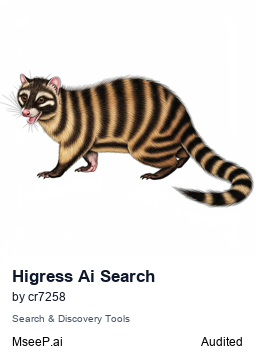A Model Context Protocol (MCP) server that provides an AI search tool to enhance AI model responses with real-time search results from various search engines through
cline-higress-ai-search.mp4
higress-ai-search-demo.mp4
- Internet Search: Google, Bing, Quark - for general web information
- Academic Search: Arxiv - for scientific papers and research
- Internal Knowledge Search
The server can be configured using environment variables:
HIGRESS_URL(optional): URL for the Higress service (default:http://localhost:8080/v1/chat/completions).MODEL(required): LLM model to use for generating responses.INTERNAL_KNOWLEDGE_BASES(optional): Description of internal knowledge bases.
Using uvx will automatically install the package from PyPI, no need to clone the repository locally.
{
"mcpServers": {
"higress-ai-search-mcp-server": {
"command": "uvx",
"args": [
"higress-ai-search-mcp-server"
],
"env": {
"HIGRESS_URL": "http://localhost:8080/v1/chat/completions",
"MODEL": "qwen-turbo",
"INTERNAL_KNOWLEDGE_BASES": "Employee handbook, company policies, internal process documents"
}
}
}
}Using uv requires cloning the repository locally and specifying the path to the source code.
{
"mcpServers": {
"higress-ai-search-mcp-server": {
"command": "uv",
"args": [
"--directory",
"path/to/src/higress-ai-search-mcp-server",
"run",
"higress-ai-search-mcp-server"
],
"env": {
"HIGRESS_URL": "http://localhost:8080/v1/chat/completions",
"MODEL": "qwen-turbo",
"INTERNAL_KNOWLEDGE_BASES": "Employee handbook, company policies, internal process documents"
}
}
}
}This project is licensed under the MIT License - see the LICENSE file for details.