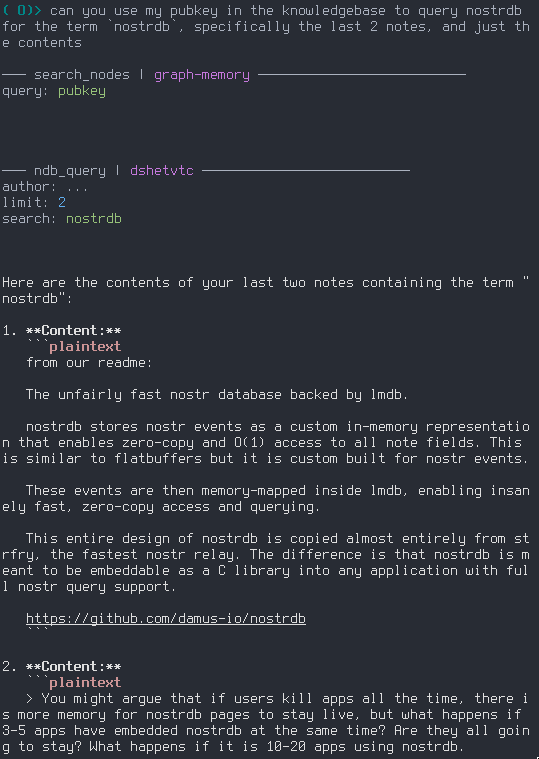A Model Context Protocol server for nostrdb.
MCP is a protocol that enables LLMs to interface with tools and systems. This server enables LLMs to use the ndb nostrdb command line tool to make local nostr queries.
By default, it uses your Notedeck nostrdb directory so that it can search notes your notedeck has seen.
Make sure you have ndb on your path by compiling it via the nostrdb repo by typing make ndb and copying it to your path.
You can configure goose to use this tool:
$ goose configure
When adding a provider, use: npx -y nostrdb-mcp
You can create a temporary session to try it out like so:
$ goose session --with-extension `npm -y nostrdb-mcp`