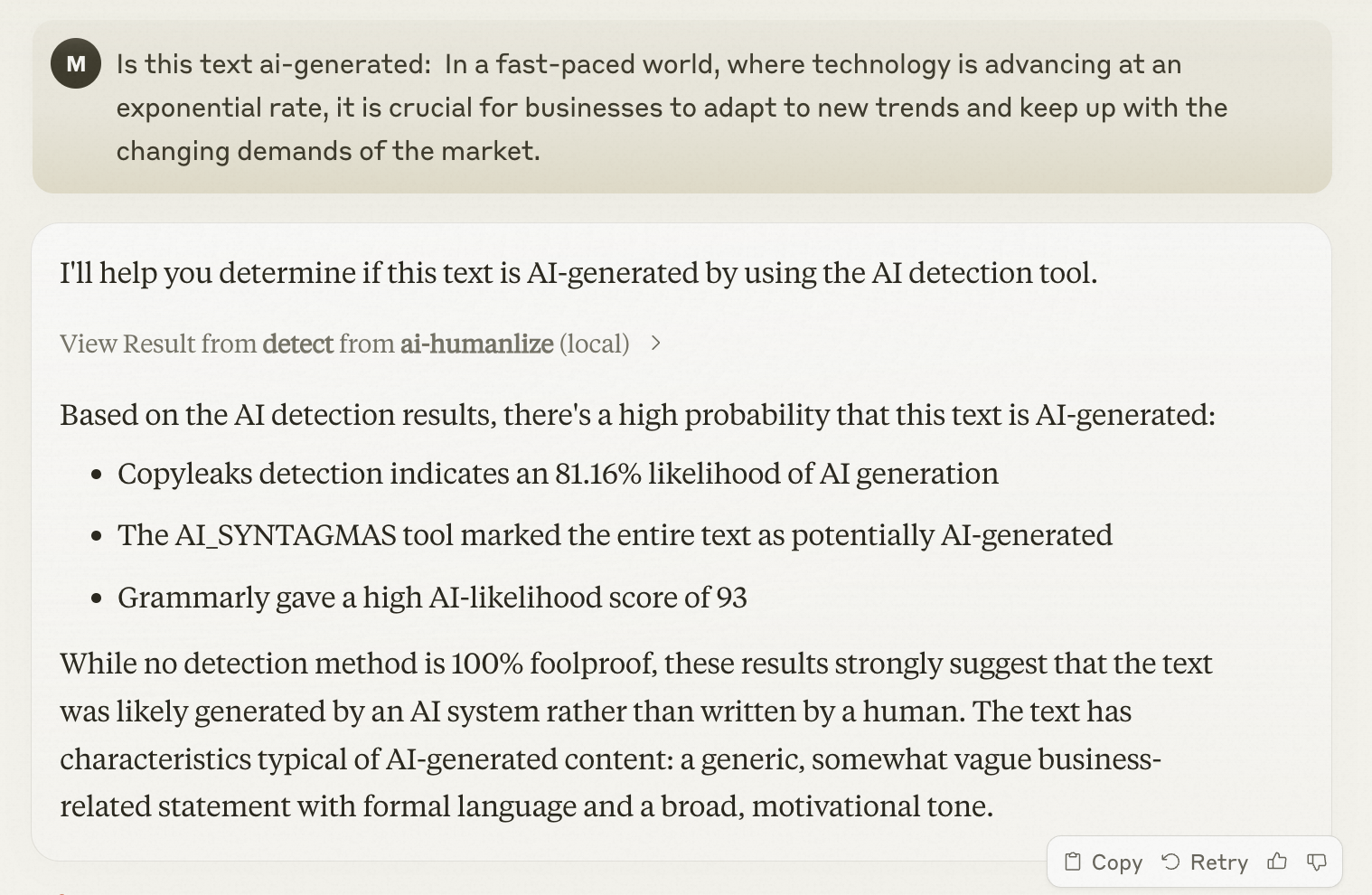A powerful Model Context Protocol (MCP) server that helps refine AI-generated content to sound more natural and human-like. Built with advanced AI detection and text enhancement capabilities.
Powered by
- 🤖 AI Detection - Accurately identify AI-generated content
- 👤 Natural Language Enhancement - Transform robotic text into natural human-like writing
- ⭐ Grammar Perfection - Ensure flawless grammatical accuracy
- 📋 Readability Optimization - Improve text flow and comprehension
- 📏 Length Control - Adjust content length while preserving meaning
- ⚖️ Term Preservation - Maintain specific terminology and key phrases
- node version >= 16
- Claude Desktop latest version
- Configure Claude Desktop:
- Open Claude Desktop
- Navigate to Settings → Developer → Edit Config
- Add the following configuration:
{
"mcpServers": {
"ai-humanizer": {
"command": "npx",
"args": ["-y", "ai-humanizer-mcp-server"]
}
}
}- Restart Claude Desktop to apply changes
- Clone this repository
- Install Dependencies
npm install- Build the project
npm run build- Configure Claude Desktop:
- Open Claude Desktop
- Navigate to Settings → Developer → Edit Config
- Add the following configuration:
{
"mcpServers": {
"ai-humanizer": {
"command": "node",
"args": ["<YOUR_PROJECT_PATH>/build/index.js"]
}
}
}- Restart Claude Desktop to apply changes
To check if text is AI-generated, simply ask Claude:
Is this text ai-generated: In a fast-paced world, where technology is advancing at an exponential rate, it is crucial for businesses to adapt to new trends and keep up with the changing demands of the market.