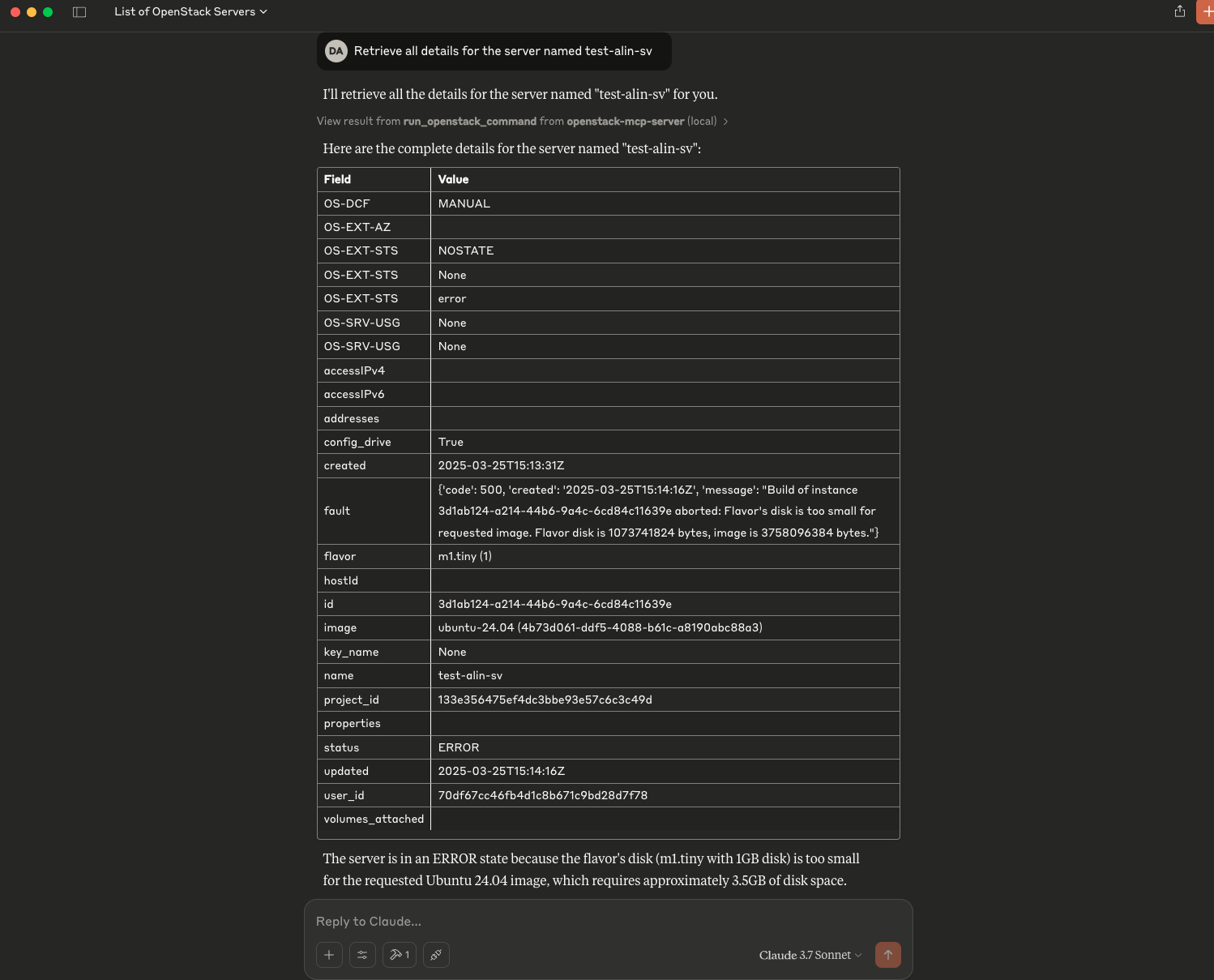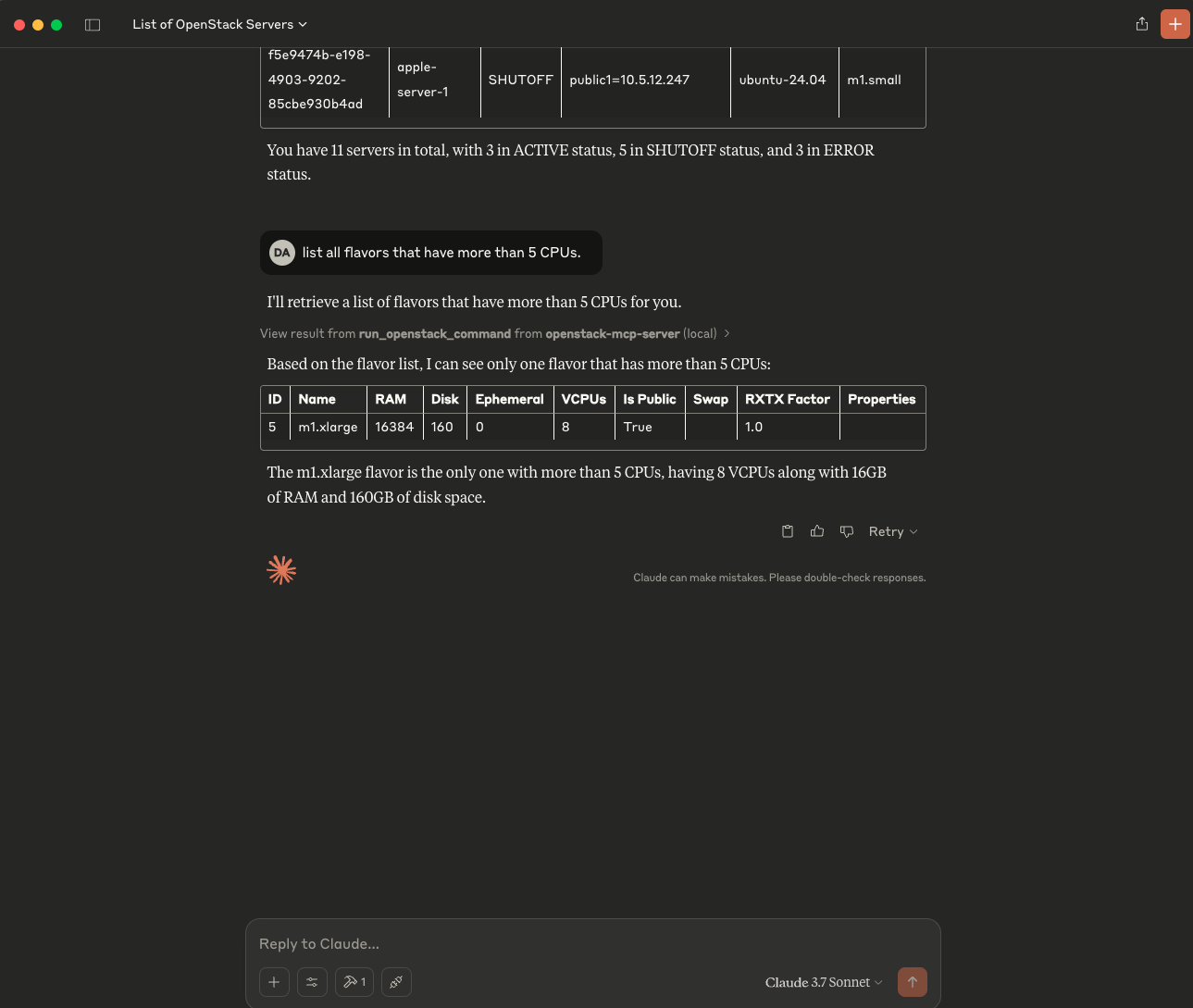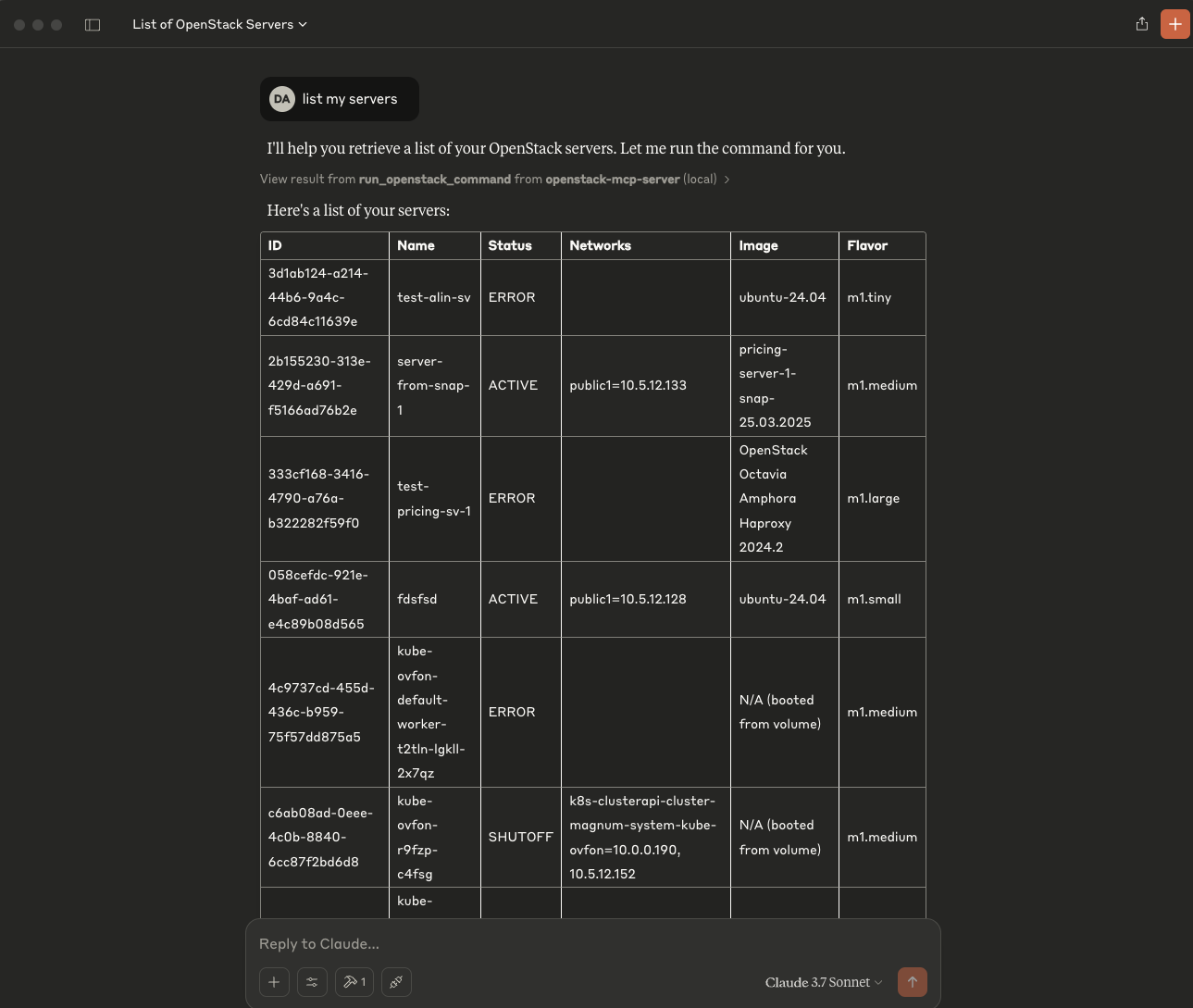A lightweight and extensible service that enables AI assistants to securely execute OpenStack CLI commands via the Model Context Protocol (MCP).
This project is designed to work with the
- Java 21
- Maven 3.8+
- Spring Boot 3.4.4
- Spring AI 1.0.0-M6
- OpenStack CLI installed on your machine
Before you begin, ensure you have the following installed:
- Java 21
- Maven 3.8+
- OpenStack CLI
- OpenStack Configuration: Update the
application.ymlfile with your OpenStack credentials.authUrl: Your OpenStack authentication URL.regionName: Your OpenStack region name.applicationCredentialId: Your OpenStack application credential ID.applicationCredentialSecret: Your OpenStack application credential secret.
spring:
main:
web-application-type: none
banner-mode: off
ai:
mcp:
server:
name: openstack-mcp-server
version: 0.0.1
logging:
pattern:
console:
openstack:
authType: v3applicationcredential
authUrl: <your_auth_url>
identityApiVersion: 3
regionName: <your_region_name>
interface: public
applicationCredentialId: "<your_application_credential_id>"
applicationCredentialSecret: "<your_application_credential_secret>"
server:
port: 8080To package the application as a JAR file, run the following command:
mvn clean packageTo integrate the OpenStack MCP server with Claude Desktop, you need to configure the claude-desktop.json file. This file contains the necessary configuration for the integration.
Please update <path_to_your_jar> with the actual path to your JAR file.
{
"mcpServers": {
"openstack-mcp-server": {
"command": "java",
"args": [
"-jar",
"<path_to_your_jar>/openstack-mcp-server-0.0.1.jar",
"--port",
"8080",
"--host",
"localhost"
]
}
}
}To test the integration, prompt to Claude Desktop to list your servers, or projects:
List my serversList my projectsList my images