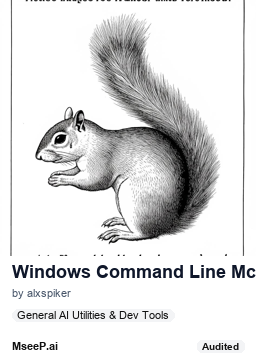A secure Model Context Protocol (MCP) server that enables AI models to interact with Windows command-line functionality safely and efficiently.
The Windows Command Line MCP Server provides a robust, secure bridge between AI models and Windows system operations. It allows controlled execution of commands, project creation, and system information retrieval while maintaining strict security protocols.
- Comprehensive command allowlist
- Strict input validation
- Prevention of destructive system operations
- Configurable security levels
- Project creation for React, Node.js, and Python
- Safe development environment interactions
- Expanded command support for development workflows
- Execute Windows CLI commands
- Run PowerShell scripts
- Retrieve system and network information
- Manage processes and services
To install Windows Command Line MCP Server for Claude Desktop automatically via
npx -y @smithery/cli install @alxspiker/Windows-Command-Line-MCP-Server --client claude- Node.js 16 or later
- npm or yarn
- Windows operating system
git clone https://github.com/alxspiker/Windows-Command-Line-MCP-Server.git
cd Windows-Command-Line-MCP-Server
npm install
npm run build- Default mode: Uses predefined safe commands
--allow-all: Run in extended mode (with additional precautions)- Custom command lists can be specified as arguments
Create new projects safely with the built-in project creation tool:
- Supported project types: React, Node.js, Python
- Projects created in a sandboxed
~/AIProjectsdirectory
- execute_command: Run Windows CLI commands
- execute_powershell: Execute PowerShell scripts
- create_project: Safely create new development projects
- list_running_processes: Retrieve active system processes
- get_system_info: Collect system configuration details
- get_network_info: Retrieve network adapter information
- get_scheduled_tasks: List and query system tasks
- get_service_info: Manage and query Windows services
- list_allowed_commands: List all commands that can be executed by the server
To use this server with Claude for Desktop:
- Build the server using the setup instructions above
- Add it to your
claude_desktop_config.json:
{
"mcpServers": {
"windows-cmd": {
"command": "node",
"args": ["/path/to/dist/index.js"]
}
}
}Replace /path/to/dist/index.js with the absolute path to the built index.js file in the dist directory.
- Restart Claude for Desktop
- You can now use the tools by asking Claude to perform Windows system operations
By default, only safe commands are permitted:
- System information retrieval
- Network configuration
- Process management
- Development tool interactions
Dangerous commands are always blocked, including:
- Disk formatting
- User management
- System shutdown
- Critical registry modifications
Customize the server's behavior by specifying allowed commands or using configuration flags.
# Run with default safe commands
node dist/index.js
# Run with specific allowed commands
node dist/index.js dir echo npm git
# Run in extended mode (use with caution)
node dist/index.js --allow-all- Fork the repository
- Create your feature branch (
git checkout -b feature/amazing-feature) - Commit your changes (
git commit -m 'Add some amazing feature') - Push to the branch (
git push origin feature/amazing-feature) - Open a Pull Request
This project is licensed under the MIT License - see the LICENSE file for details.
- Inspired by the Model Context Protocol specification
- Developed with security and flexibility in mind
- 0.3.0: Implemented all tools mentioned in README (system info, network info, process management, service info)
- 0.2.0: Added project creation, expanded development tools
- 0.1.0: Initial release with basic command execution capabilities
For issues, questions, or suggestions, please open an issue on GitHub.