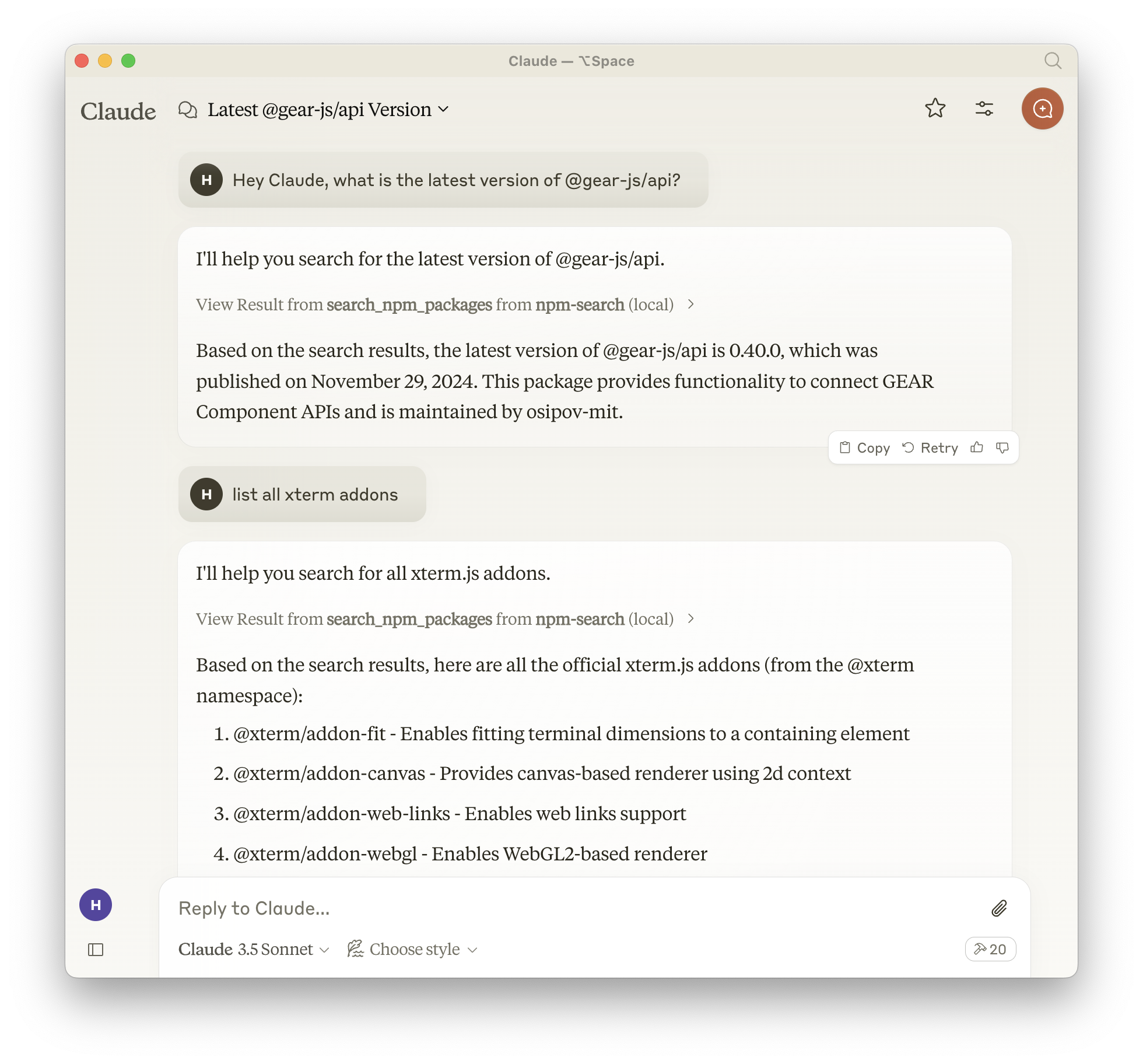A Model Context Protocol server that allows you to search for npm packages by calling the npm search command.
search_npm_packages- Search for npm packages.- Required arguments:
query(string): The search query.
- Required arguments:
To install npm-search for Claude Desktop automatically via
npx -y @smithery/cli install npm-search-mcp-server --client claudeAlternatively you can install npm-search-mcp-server via npm:
npm install -g npm-search-mcp-serverAfter installation, you can run it as a command using:
npm-search-mcp-serverWhen using uv no specific installation is needed. We will
use uvx to directly run npm-search-mcp-server.
Add to your Claude settings:
Using npm installation
"mcpServers": {
"npm-search": {
"command": "npx",
"args": ["-y", "npm-search-mcp-server"]
}
}Using uvx
"mcpServers": {
"npm-search": {
"command": "uvx",
"args": ["npm-search-mcp-server"]
}
}Add to your Zed settings.json:
Using npm installation
"context_servers": {
"npm-search-mcp-server": {
"command": "npx",
"args": ["-y", "npm-search-mcp-server"]
}
},Using uvx
"context_servers": [
"npm-search-mcp-server": {
"command": "uvx",
"args": ["npm-search-mcp-server"]
}
],- Search for npm packages:
{
"name": "search_npm_packages",
"arguments": {
"query": "express"
}
}Response:
{
"results": [
{
"name": "express",
"description": "Fast, unopinionated, minimalist web framework",
"version": "4.17.1",
"author": "TJ Holowaychuk",
"license": "MIT"
},
...
]
}You can use the MCP inspector to debug the server. For uvx installations:
npx @modelcontextprotocol/inspector npx -y npm-search-mcp-serverOr if you've installed the package in a specific directory or are developing on it:
cd path/to/servers/src/npm-search
npx @modelcontextprotocol/inspector uv run npm-search-mcp-server- "Search for express package on npm"
- "Find packages related to react"
- "Show me npm packages for web development"
Docker build:
cd src/npm-search
docker build -t mcp/npm-search .We encourage contributions to help expand and improve npm-search-mcp-server. Whether you want to add new npm-related tools, enhance existing functionality, or improve documentation, your input is valuable.
For examples of other MCP servers and implementation patterns, see: https://github.com/modelcontextprotocol/servers
Pull requests are welcome! Feel free to contribute new ideas, bug fixes, or enhancements to make npm-search-mcp-server even more powerful and useful.
npm-search-mcp-server is licensed under the MIT License. This means you are free to use, modify, and distribute the software, subject to the terms and conditions of the MIT License. For more details, please see the LICENSE file in the project repository.